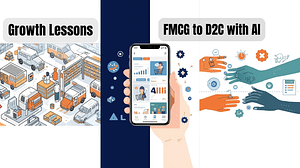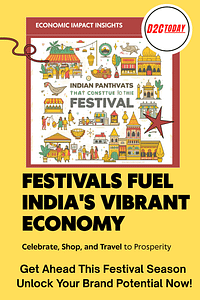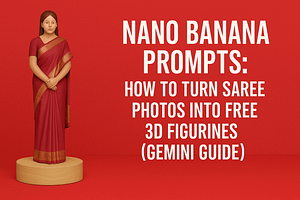Linkedin is the best tool for B2B Sales. Stop wasting time and start Generating high quality leads with Linkedin Campaign Manager!
If you’re looking to connect with professionals, decision-makers, or a targeted B2B audience, LinkedIn Campaign Manager might just become your new favorite tool. It’s powerful, focused, and built for marketers who want to put their brand in front of the right eyes. So, where do you even start?
Let’s walk through the basics of getting your first LinkedIn campaign up and running—no marketing jargon, just straight-up guidance.
Table of Contents
So, what exactly is LinkedIn Campaign Manager?
Think of it as LinkedIn’s control center for paid ads. Whether you’re aiming to get more eyes on your brand, drive traffic to your site, or collect leads, this platform helps you build campaigns that reach people based on really specific criteria—like their job title, industry, seniority, or even the size of the company they work at.
Setting Up Your First Campaign
First things first, head over to LinkedIn Campaign Manager and log in using your LinkedIn account. You’ll need to link your company’s LinkedIn Page before doing anything else.
Next, you’ll choose your campaign objective. This simply means telling LinkedIn what you’re trying to achieve—whether that’s more brand awareness, website traffic, video views, or something else. Your choice here affects how your ads are shown and which features you’ll be using.
Then comes the fun part: defining your audience. This is where LinkedIn really shines. You can get super detailed about who you want to reach—targeting people by job title, industry, experience level, location, or even specific skills and groups they belong to.
After you’ve nailed down your audience, it’s time to pick an ad format. LinkedIn gives you a bunch of options like single-image posts, carousels, videos, direct message ads, and more. Choose the one that best fits your message and creative assets.
Before you hit publish, you’ll need to decide on your budget and how long you want your campaign to run. You can choose to pay by clicks or impressions—it all depends on what makes the most sense for your goals.
Once your campaign is live, you can track everything in real-time. From impressions and clicks to conversions and cost-per-result, you’ll have plenty of data to help you figure out what’s working and what’s not. And yes, it’s totally normal to tweak things along the way.
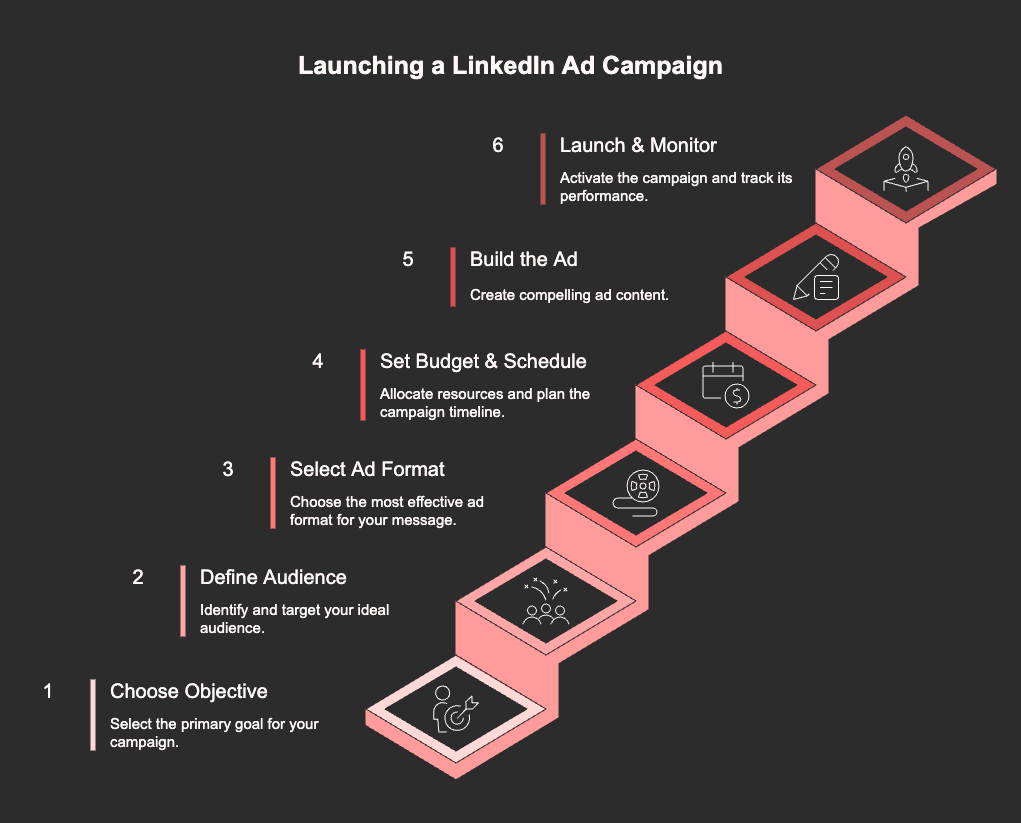
How Campaign Manager is Organized
LinkedIn Campaign Manager is structured in a way that makes managing multiple campaigns a breeze. At the top, you have your ad account, which holds all your billing info and permissions. Inside your account, you can create campaign groups to organize your efforts—think of these as folders for different marketing goals or product lines.
Within each group, you’ll build individual campaigns, where you’ll set your goals, define your audience, pick your ad formats, and set your budgets. Finally, you’ll design the ads themselves—the images, videos, or messages your audience will see.
Measuring and Optimizing Your Results
Once your campaign is live, LinkedIn Campaign Manager gives you real-time insights into how your ads are performing. You can see how many people are seeing and clicking your ads, track conversions, and dig into audience analytics.
Use these insights to tweak your targeting, test different images or headlines, and shift your budget to the ads that are getting the best results.
It’s a good idea to regularly refresh your creatives and experiment with new formats—LinkedIn’s Media Planner and Recommendations Hub can help you forecast results and get AI-powered suggestions for improvement.
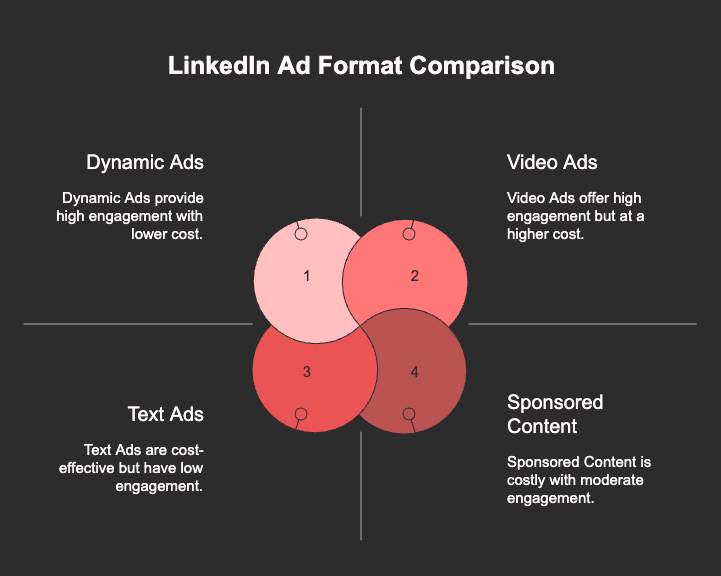
Why LinkedIn Campaign Manager Matters in 2025
LinkedIn’s ad platform is more powerful than ever. With ad revenue soaring and engagement rates climbing, marketers are seeing real ROI—especially for B2B campaigns. In fact, 70% of marketers say LinkedIn delivers positive returns, and image ads are still some of the top performers for lead generation.
A Few Tips Before You Launch
Try to keep your messaging simple and direct. Don’t overcomplicate it—people scroll fast. Use strong visuals, test different versions of your ad to see what sticks, and if you haven’t already, set up the LinkedIn Insight Tag on your website to track performance more accurately.
| Entity | Function |
| Ad Account | Manages billing, permissions, and links to your LinkedIn Page |
| Campaign Group | Organizes multiple campaigns, manages group budgets and schedules |
| Campaign | Sets objectives, audiences, ad formats, budgets, and schedules |
| Ads | The creative assets shown to your target audience (images, videos, text, etc.) |
Final Thoughts
Getting started with LinkedIn Campaign Manager is easier than you might think. Define your goals, know your audience, invest in great creative, and let data guide your optimizations. Stay curious, keep testing, and you’ll soon discover why so many brands trust LinkedIn to reach the world’s most influential professionals.
Ready to give it a try? Dive into LinkedIn Campaign Manager and start building campaigns that grow your business in 2025 and beyond.
Talk to Our Experts.