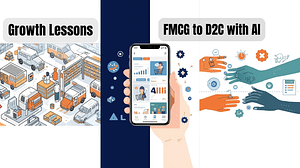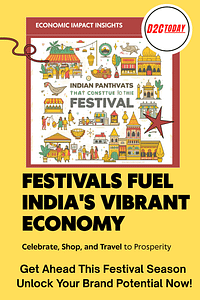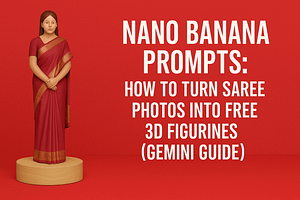AI for Non Tech professionals is no longer optional it’s the new competitive edge. Most managers, marketers, and leaders waste hours on WhatsApp chaos, endless email chains, and manual reporting.
With the right AI prompts, you can cut through noise, simplify workflows, and become 10x more productive without writing a single line of code. In this guide, I’ll share 20 ready-to-use AI prompts that will transform the way non-tech professionals work turning daily pain points into minutes of clarity.
AI Prompts for Managers that Makes them 10x Faster and Productive
Why AI Matters for Non-Tech Professionals
Every day, professionals spend hours on repetitive, boring tasks:
- Reading endless WhatsApp updates from teams.
- Digging through long email chains.
- Manually pulling insights from Excel sheets.
- Writing reports and follow-ups late into the night.
And most of them believe the same myths:
❌ “AI is only for coders.”
❌ “AI will replace me.”
❌ “AI is too complicated.”
Here’s the truth → AI is built for non-tech professionals.
If you can type a WhatsApp message, you can use AI.
With the right prompts, tools like ChatGPT, Make, Zapier, and Notion AI become your personal assistant — summarizing, analyzing, drafting, and organizing.
That’s how you go from being buried in noise → to leading with clarity.
In this post, I’ll share 20 ready-to-use AI prompts that will help you cut hours of work every week, without a single line of code.
Why AI for Non Tech professionals Is a Game-Changer
Most professionals think AI is about coding, algorithms, or building chatbots.
But in reality:
👉 AI is about saving time and simplifying work.
Think of it like this:
- Excel didn’t replace accountants — it made them faster.
- Email didn’t replace communication — it made it quicker.
- AI won’t replace professionals — it will replace the tasks that waste their time.
And the professionals who use AI will replace those who don’t.
That’s why learning AI in plain English is not optional anymore.
The 20 Prompts to 10x Your Productivity

Communication Prompts (WhatsApp & Email)
1. WhatsApp Group Chaos → Action Items
Prompt: “Summarize these WhatsApp messages into top 3 issues and clear action items. Format in a table with Issue | Action | Owner.”
✅ Saves 1+ hour daily scrolling messages.
2. Email Chain → Digest
Prompt: “Summarize this email thread. Highlight context, key decisions, and pending actions.”
✅ Turns 25 emails into a 1-minute update.
3. Rewrite Professional Email
Prompt: “Rewrite this email draft to sound professional, concise, and under 120 words.”
✅ Cuts time spent polishing communication.
4. Draft Polite Follow-Up Email
Prompt: “Draft a polite follow-up email to a client who hasn’t replied in 5 days.”
✅ Keeps relationships professional without overthinking tone.
5. Meeting Notes → Task List
Prompt: “Turn these meeting notes into a task list with Task | Responsible Person | Deadline.”
✅ Removes post-meeting confusion.
Reports & Data Prompts
6. Sales Data → Insights in Plain English
Prompt: “Analyze this sales data. Highlight 3 growth trends, 3 risks, and 2 competitor threats in under 200 words.”
✅ Saves hours of Excel analysis.
7. Feedback → Structured Report
Prompt: “Turn this raw feedback into a table: Issue | Frequency | Action Required.”
✅ Converts noise into a clear plan.
8. Long Report → 5 Bullet Points
Prompt: “Summarize this 10-page report into 5 bullet points for senior management.”
✅ Cuts down dense documents.
9. Competitor Pricing → Comparison Table
Prompt: “Create a comparison of competitor pricing from this dataset in a simple table.”
✅ Gives clarity for strategy calls.
10. Executive Summary of Reports
Prompt: “Draft an executive summary of this quarterly report in less than 150 words.”
✅ Delivers board-ready clarity fast.
Ideas & Strategy Prompts
11. Campaign Ideas
Prompt: “Generate 5 marketing campaign ideas for FMCG retail, focusing on discounts and in-store promotions.”
✅ Quick ideation for managers & marketers.
12. Market Research → Risks & Opportunities
Prompt: “List 3 risks and 3 opportunities from this market research document.”
✅ Turns research into strategy.
13. Distribution Efficiency Ideas
Prompt: “Suggest 5 ways to increase distribution efficiency in North India.”
✅ Direct tactical improvements.
14. AI for Customer Experience
Prompt: “Write 3 bullet points on how AI can improve customer experience in FMCG.”
✅ Bridges AI with practical outcomes.
15. Content Ideas
Prompt: “Suggest 5 LinkedIn post ideas about AI in plain English for non-tech professionals.”
✅ Keeps your social calendar full.
Meetings & Productivity Prompts
16. Brainstorm → Action Plan
Prompt: “Turn this messy brainstorm into an organized action plan with priorities.”
✅ Converts chaos into structure.
17. Project Updates → Status Report
Prompt: “Summarize this project status update into Done | In Progress | Blocked.”
✅ Saves time writing weekly updates.
18. Daily Schedule Generator
Prompt: “Create a daily schedule to finish these 5 tasks in 6 hours, with 2 short breaks.”
✅ AI as your productivity planner.
19. Agenda for Meetings
Prompt: “Draft a professional agenda for a 30-min weekly sales review meeting.”
✅ Prepares clear structure for meetings.
20. Transcript → Highlights
Prompt: “Convert this 2-hour meeting transcript into highlights + 3 next steps.”
✅ Turns marathon calls into 5 minutes of clarity.
How to Use These Prompts Effectively
Prompts are powerful, but only if you use them right:
- Be specific: “Summarize into 3 points” > “Summarize.”
- Provide context: Share your role (manager, marketer, etc.) for better output.
- Ask for format: Tables, bullet points, or emails → makes results usable instantly.
- Iterate: Refine if the first response isn’t perfect.
Build your own prompt library → reuse daily.
Tools to Supercharge These Prompts
- ChatGPT / Claude / Gemini → Core AI assistants.
- Google Sheets + ChatGPT Plugin → Data analysis inside Sheets.
- Make.com / Zapier → Automate workflows (emails, reports, updates).
- Notion AI → Organize notes, tasks, and documents.
| Tool | Use Case | Direct Link |
|---|---|---|
| ChatGPT | Core AI assistant for prompts, summaries, emails, reports. | ChatGPT |
| Claude | AI assistant great for long documents, analysis, and conversations. | Claude AI |
| Gemini (Google AI) | Google’s AI for research, writing, and productivity. | Gemini |
| Google Sheets + GPT Plugin | Analyze data, generate insights directly inside Google Sheets. | GPT for Sheets & Docs Plugin |
| Make.com | Automate workflows (emails, reports, WhatsApp, dashboards). | Make.com |
| Zapier | Build no-code workflows connecting 6,000+ apps. | Zapier |
| Notion AI | Organize meeting notes, tasks, and reports with AI assistance. | Notion AI |
AI for Non Tech Managers: How to Work Smarter, Not Harder
The Impact: From Chaos to Clarity
Using these 20 prompts, non-tech professionals save:
- 10+ hours weekly → spent on strategy instead of admin.
- Mental energy → no more chasing updates manually.
- Team alignment → clarity in tasks, meetings, and reports.
The shift is simple:
👉 From chaos → to clarity.
👉 From reacting → to leading.